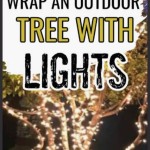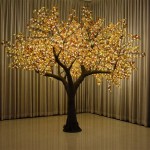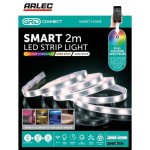Essential Aspects of Outdoor Photography Settings
Outdoor photography offers a vast canvas for capturing stunning images, but it can be challenging to master the complexities of nature. Understanding and adjusting your camera settings is crucial for optimal results. Here are the essential aspects to consider:
Aperture: Controlling Depth of Field
Aperture, measured in f-stops, controls the size of the opening in the lens. It affects the depth of field, which determines how much of the image is in focus. A wider aperture (lower f-number, e.g., f/2.8) creates a shallow depth of field, blurring the background and isolating the subject. A narrower aperture (higher f-number, e.g., f/16) produces a deep depth of field, keeping more of the scene in focus.
Shutter Speed: Freezing Motion
Shutter speed controls the duration of time the camera's shutter remains open. It influences how motion is captured. A fast shutter speed (e.g., 1/500 s) freezes motion, while a slow shutter speed (e.g., 1/30 s) creates motion blur. For sharp images of moving subjects, use a relatively fast shutter speed. To exaggerate motion, consider using a slower shutter speed and a tripod for stability.
ISO: Balancing Light and Noise
ISO measures the camera sensor's sensitivity to light. A higher ISO (e.g., 800) increases sensitivity, allowing you to capture images in low-light conditions. However, it also introduces digital noise, which can degrade image quality. For optimal results, use the lowest ISO possible for the given lighting conditions and aperture/shutter speed settings.
White Balance: Matching Color Temperature
White balance adjusts the color temperature of the image to match the prevailing light conditions. Different light sources have different color temperatures, ranging from warm (e.g., sunset) to cool (e.g., shade). Proper white balance ensures accurate color reproduction. Set the white balance manually based on the light source or use the camera's automatic white balance feature and fine-tune it as needed.
Exposure Compensation: Adjusting Brightness
Exposure compensation allows you to adjust the overall brightness of the image, overriding the camera's automatic exposure system. If the scene appears too dark or too light, adjust the exposure compensation value in positive or negative increments to compensate.
By understanding and mastering these essential camera settings, you can manipulate light, control motion, and capture stunning outdoor images that reflect your creative vision.

Settings For Portraits Taken Indoors Outdoors

Settings For Portraits Taken Indoors Outdoors

How To Take Outdoor Portraits Like A Pro Live Snap Create

How To Take Outdoor Portraits Like A Pro Live Snap Create Digital Photography Lessons Basics

What Is The Best Setting For Outdoor Portraits With Examples Formed From Light

10 Settings And Equipment Tips For Portrait Photography

Settings For Portraits Taken Indoors Outdoors

The Best Shutter Sd For Outdoor Portraits 3 Simple Rules

Pin On Photo Info

How To Take Outdoor Portraits Like A Pro Live Snap Create
Related Posts