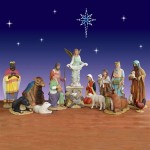Replacing Outdoor Motion Sensor Lights: A Comprehensive Guide
Outdoor motion sensor lights are a valuable asset for any homeowner, providing security and illumination when needed. However, like any electrical appliance, these lights can eventually malfunction or become outdated. Replacing them can be a relatively straightforward task, but it's essential to approach the project with caution and proper planning.
This guide outlines the steps involved in replacing an outdoor motion sensor light, offering insights into the process and providing essential tips for a successful installation. Whether you're a seasoned DIY enthusiast or a first-time homeowner, this comprehensive resource equips you with the knowledge necessary to confidently tackle this common home improvement project.
1. Assess the Existing Fixture and Gather Supplies
The first step in replacing an outdoor motion sensor light is to assess the existing fixture and gather necessary supplies. This involves inspecting the current light, identifying its type and voltage, understanding the wiring, and determining the appropriate replacement fixture.
Begin by switching off the power to the circuit at the breaker box and confirming that the power is truly off by testing the wires with a voltage detector. Once the power is disconnected, carefully remove the old fixture, noting the wiring configuration and any existing mounting hardware. This information will be crucial when installing the new fixture.
Next, choose a replacement fixture that matches the voltage and type of the old one. Consider factors like design, brightness, and features such as adjustable motion sensitivity and timer settings. Gather the necessary supplies, including:
- New outdoor motion sensor light
- Wire strippers
- Electrical tape
- Wire connectors (optional)
- Screwdrivers
- Drill (if required)
- Level
- Safety glasses
- Work gloves
2. Installing the New Fixture
With the supplies gathered and the old fixture removed, you can begin installing the new motion sensor light. Ensure that the power remains disconnected and follow these steps:
- Mount the Fixture: Mount the new fixture to the wall or ceiling using the included mounting hardware or the existing mounting holes. Use a level to ensure that the fixture is properly aligned.
- Connect the Wires: Connect the wires from the new fixture to the existing wiring. Identify the wires by their color: black (hot), white (neutral), and green or bare copper (ground). Match the wires from the new fixture to the corresponding wires in the existing wiring. For safety, use wire connectors to secure the connections.
- Secure the Connections: Secure the wire connections by wrapping them tightly with electrical tape. Ensure that the connections are secure and free from exposed wires.
- Install the Cover: Once the wiring is complete, install the cover of the new fixture. Be sure to tighten the screws to secure the cover properly.
- Test the Installation: After everything is installed, flip the breaker back on and test the new fixture. Ensure the light illuminates when motion is detected and operates correctly.
3. Troubleshooting and Maintenance
While replacing an outdoor motion sensor light is a relatively straightforward task, troubleshooting issues may arise during installation or later. These issues can range from incorrect wiring to malfunctioning components.
Common troubleshooting steps include:
- Double-check the wiring connections for any loose or incorrect connections.
- Verify that the power is properly switched on at the breaker box.
- Inspect the motion sensor for obstructions or debris that could block the sensor's detection range.
- Check the bulb to ensure it is properly installed and functioning correctly.
Regular maintenance is essential for the longevity of your outdoor motion sensor light. This includes:
- Cleaning the lens regularly to remove dust and debris.
- Replacing the bulb as per the manufacturer's recommendations.
- Checking the wiring for any signs of wear or damage.
- Adjusting the motion sensor's sensitivity or timer settings as needed.
By following these steps and maintaining the fixture regularly, you can ensure the safety and functionality of your outdoor motion sensor light for years to come.

How To Replace An Exterior Flood Light With Motion Sensor

How To Install An Outdoor Motion Sensor Light With Pictures

Motion Light Sensor Replacement

How To Install Security Lights Diy Family Handyman

How To Install An Outdoor Motion Sensor Light With Pictures

Motion Sensor Lights Tips To Reset Detector

Installing A Remote Motion Detector For Lighting Diy

Defiant 270 Degree Black Replacement Outdoor Motion Sensor Df 5716 Bk A The Home Depot

A Short Guide To Fixing And Replacing Faulty Motion Sensor Lights

Defiant 270 Degree White Replacement Outdoor Motion Sensor Df 5716 Wh C The Home Depot