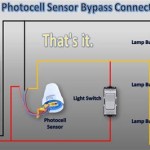Essential Aspects of Outdoor Motion Sensor Light Blinking
Outdoor motion sensor lights are an excellent way to enhance home security and convenience. They automatically turn on when they detect movement, providing illumination and deterring potential intruders. However, when these lights begin to blink, it can be a cause for concern. Here are the essential aspects to consider when your outdoor motion sensor light is blinking:
1. Power Issues
One of the most common reasons for a motion sensor light to blink is a power issue. Check if the light is properly plugged into an outlet or if there is a loose connection. Ensure the circuit breaker or fuse associated with the light is not tripped or blown. If the power supply seems adequate, proceed to the next step.
2. Motion Sensor
The motion sensor is responsible for detecting movement and triggering the light. If the sensor is malfunctioning or misaligned, it can cause the light to blink erratically. Check if the sensor is obstructed by leaves, debris, or other objects. Clean the sensor lens and ensure it has a clear view of the intended detection area.
3. Sensitivity Settings
Most motion sensor lights have adjustable sensitivity settings. Highly sensitive settings can cause the light to blink when it detects even slight movement, such as swaying plants or wind. Conversely, low sensitivity may prevent the light from turning on when needed. Adjust the sensitivity settings to an optimal level that balances responsiveness with minimal blinking.
4. Day/Night Sensor
Outdoor motion sensor lights typically have a day/night sensor that determines whether the light should be on. If the sensor is malfunctioning or misaligned, the light may blink because it is turning on and off frequently during twilight hours. Check the sensor's position and ensure it is facing the correct direction.
5. Ambient Light Interference
Outdoor motion sensor lights can be affected by ambient light from streetlights, porch lights, or other sources. If the sensor is located in an area with high ambient light, it may not be able to distinguish between movement and background light. Adjust the sensor's position or shield it from excessive ambient light.
6. Wiring Issues
Damaged or loose wiring can also cause outdoor motion sensor lights to blink. Check the wiring connections inside the light fixture and ensure they are secure and free of corrosion. If the wiring appears damaged, it is recommended to contact a qualified electrician.
7. Resetting the Light
If all other troubleshooting steps have failed, try resetting the light. Most outdoor motion sensor lights have a reset button located on the fixture or the sensor itself. Press and hold the reset button for the specified duration (usually 5-10 seconds) to restore the light to its factory default settings.
Conclusion
Understanding the essential aspects of outdoor motion sensor light blinking can help you identify and address the issue promptly. By following these steps, you can ensure your motion sensor light functions correctly, providing enhanced security and convenience to your property.

Motion Sensor Lights Tips To Reset Detector

Defiant Motion Sensor Light Blinking Red Is It Okay Safety Suggest

Defiant Motion Sensor Light Blinking Red Is It Okay Safety Suggest

Defiant Motion Sensor Light Blinking Red Is It Okay Safety Suggest

Flickering Motion Sensor Led Light
How To Repair Motion Sensor Lights Hunker

Defiant Motion Sensor Light Blinking Red Is It Okay Safety Suggest

Defiant Motion Activated Light Repair Broken Led

Defiant 180 Degree Motion Sensor White Outdoor Security Light Df 5416 Wh A The Home Depot

Bell And Howell Bionic Spotlight Extreme Solar Light Motion Sensor Led Lights 120 Beam Angles Com