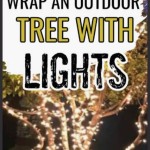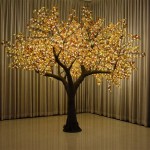Essential Guide to Outdoor Motion Light Switch Settings for Home
Outdoor motion lights are an excellent way to enhance security, deter intruders, and improve convenience around your home. However, maximizing the effectiveness of these lights requires understanding and adjusting their settings according to your needs. This comprehensive guide will provide you with a detailed overview of essential outdoor motion light switch settings to help you optimize your home's lighting system.
Sensitivity
The sensitivity setting determines how sensitive the sensor is to movement. A higher sensitivity will make the light activate from a greater distance or with smaller movements, while a lower sensitivity will require more prominent motion to trigger the light.
For areas requiring high security, such as entrances or driveways, a high sensitivity setting is recommended. For less critical areas, such as walkways or flowerbeds, a lower sensitivity may be more appropriate to avoid unnecessary triggers.
Time-On Duration
The time-on duration specifies how long the light stays on after it has been activated by motion. This setting allows you to customize the duration based on your preferences and how quickly you want the light to turn off after detecting movement.
In areas where immediate illumination is desired, a shorter time-on duration may be suitable. In contrast, for areas where you want the light to remain illuminated for longer after motion, a longer time-on duration is recommended.
Light Level Threshold
The light level threshold setting determines the ambient light level at which the motion light will activate. This feature allows you to choose whether the light should only turn on when it is dark or also during daylight hours.
For general security purposes, a lower light level threshold is recommended to ensure the light activates when it is most needed, even at dusk or dawn. For areas where you want the light to operate less frequently, such as during the day, a higher light level threshold can be used.
Manual Override
Some outdoor motion light switches offer a manual override function. This allows you to manually turn the light on or off regardless of motion detection. This feature is useful for situations where you want to keep the light illuminated for extended periods without relying on motion activation.
For example, manual override can be beneficial for keeping pathways or driveways lit for enhanced visibility or creating a welcoming atmosphere at night.
Anti-False Trigger
Motion light switches with anti-false trigger technology can help minimize false activations caused by non-threatening factors such as small animals, swaying branches, or sudden changes in temperature. This feature utilizes advanced algorithms or filters to distinguish between actual motion and false triggers.
By reducing false positives, anti-false trigger technology enhances the reliability and accuracy of the motion light, preventing unnecessary activations and prolonging battery life.
Dual-Technology Detection
Some outdoor motion light switches combine multiple detection technologies, such as passive infrared (PIR) and microwave, to provide more accurate and comprehensive detection. By utilizing both technologies, these switches can detect movement from various sources and minimize false triggers.
PIR sensors detect changes in infrared radiation emitted by moving objects, while microwave sensors emit electromagnetic waves and detect their reflection from moving objects. The combination of both technologies enhances the overall performance and reliability of the motion light, especially in challenging environments.

How To Adjust Your Sensor Light Metro Electrical 24 Hour Electricians

Understanding Motion Lighting

How To Wire Occupancy Sensor And Motion Detectors

Motion Sensor Lights Tips To Reset Detector

How To Make A Motion Sensor Light Stay On Rayzeek

How To Reset Outdoor Motion Sensor Lights Electronicshub

How To Make A Motion Sensor Light Stay On Rayzeek

Defiant 180 Degree Motion Sensor White Outdoor Security Light Df 5416 Wh A The Home Depot

How To Install A Motion Sensor Light Four Generations One Roof

How To Modify Phillps Hue Motion Sensor Threshold And Light Sensitivity Level Settings Configuration Home Assistant Community