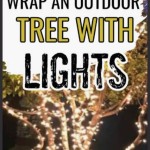Outdoor Lighting Design with DIALux
DIALux is a powerful software tool widely used by lighting designers for both indoor and outdoor projects. Its comprehensive features and user-friendly interface make it an ideal platform for creating visually appealing and functional lighting solutions. When it comes to outdoor lighting design, DIALux offers a range of tools and capabilities that can help designers achieve impressive results. This article will explore the key aspects of using DIALux for outdoor lighting design, highlighting its capabilities and benefits.
Importing and Creating Site Models
One of the crucial aspects of outdoor lighting design is accurately representing the site. DIALux enables designers to import site models from various CAD software like AutoCAD, Revit, or SketchUp, or directly create them within the program. The software allows users to import 2D or 3D models, ensuring an accurate depiction of the site's topography, buildings, and landscaping. This detailed representation is crucial for accurate lighting simulations and for understanding how light will interact with the environment.
DIALux provides a comprehensive set of tools for manipulating and modifying imported models. Users can edit existing objects, add new elements, and adjust the site's terrain. This flexibility allows designers to fine-tune the model to match the specific requirements of the project. The ability to create and modify site models within DIALux simplifies the entire design process, ensuring the lighting design accurately reflects the real-world environment.
Choosing and Placing Lighting Fixtures
After creating a site model, the next step involves selecting appropriate luminaires and placing them strategically. DIALux offers a vast library of pre-defined luminaires from various manufacturers. These fixtures come with detailed specifications and photometric data, allowing designers to select the most suitable options based on their intended use and desired aesthetics. The library includes a wide range of fixtures, including floodlights, bollards, wall lights, streetlights, and spotlights, providing ample choices for different outdoor lighting applications.
Once a luminaire has been chosen, DIALux allows users to place it within the site model, specifying its orientation, height, and mounting type. The software provides intuitive tools for positioning fixtures precisely, taking into account factors such as building geometry, landscaping, and pedestrian walkways. Users can adjust the fixture's beam angles and distribution patterns to achieve the desired lighting effect, ensuring optimal illumination for various areas.
Simulating and Analysing Lighting Scenarios
DIALux's core strength lies in its ability to simulate and analyze lighting scenarios. The software utilizes ray tracing technology to calculate the interaction of light with surfaces, creating realistic simulations of the illuminated environment. Designers can visualize how light will be distributed across the site, understand shadows and highlights, and assess the overall illuminance levels.
The software allows designers to simulate various lighting scenarios, including different fixture types, light intensities, and color temperatures. This enables them to evaluate the effectiveness of various lighting solutions and optimize the design based on the desired outcomes. DIALux also provides tools for analyzing specific areas of the site, allowing designers to assess illuminance levels, uniformity, and glare, ensuring compliance with lighting regulations and safety standards.
Generating Documentation and Reports
Once the lighting design is complete, DIALux provides tools for generating professional-quality documentation and reports. The software enables users to create detailed drawings, including plans, elevations, and 3D visualizations, showcasing the lighting design in a visually appealing and comprehensible manner. These drawings are crucial for communicating the design intent to clients, contractors, and other stakeholders.
DIALux also generates comprehensive reports that provide detailed information about the lighting design, including fixture specifications, illuminance levels, energy consumption, and compliance with relevant standards. These reports serve as valuable documentation, ensuring a clear understanding of the design and facilitating its implementation.

Dialux Simulation Design Of Road Street Lighting Mklights

Do Indoor And Outdoor Lighting Design In Dialux

Dialux Is The For Your Professional Lighting Design

Dialux Simulation Design Of Road Street Lighting Mklights

Outdoor Parking Lighting Design By Using Dialux Evo

How To Make Outdoor Parking Lighting Design Step By Dialux Evo

A Fantastic Landscape Lighting Design By Using Dialux Evo Upwork

Deliver Exterior Lighting Design In Dialux For Villa By Marekmichalak87 Fiverr

Villa G Simple Outdoor And Garden Lighting Design Project Dialux Evo 3d Renderings Picture Gallery 1

Dialux Photometric Lighting Project Design
Related Posts