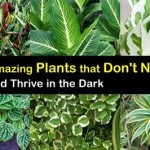Essential Aspects of Outdoor Light Sensor Settings
Outdoor light sensors play an essential role in home and commercial security, energy efficiency, and convenience. By understanding the different settings available, you can maximize the effectiveness and functionality of your outdoor lighting system. Here are key aspects to consider when adjusting outdoor light sensor settings:
Lux Level: This setting determines the brightness level at which the sensor will activate the lights. Lower lux levels trigger lights to turn on sooner when it becomes dark, while higher lux levels require darker conditions. Adjust this setting based on the ambient light in your area and desired lighting preferences.
Sensitivity: The sensitivity setting affects how responsive the sensor is to changes in light. Higher sensitivity makes the sensor more reactive to slight changes, while lower sensitivity reduces false triggers. Choose a sensitivity level that balances responsiveness with minimizing unnecessary activations.
Time Delay: The time delay setting controls the amount of time the lights remain on after the sensor detects motion. This helps prevent lights from turning off immediately after the motion ceases, ensuring there is sufficient illumination after activity. Adjust the time delay based on the duration of typical activity in the area, such as pedestrian or vehicle movement.
Dusk-to-Dawn Mode: This setting automatically turns the lights on at dusk and off at dawn, providing consistent illumination throughout the night. It eliminates the need for manual operation and ensures lighting when needed most. Consider the sunset and sunrise times in your location to set the appropriate timing.
Motion Detection Zone: Some sensors allow you to define specific areas within their field of view where motion will trigger the lights. Adjusting this zone ensures the lights only activate when movement occurs within the designated area, minimizing false triggers and directing illumination where it is most beneficial.
Additional Features:
- Manual Override: Some sensors have a manual override feature that allows you to turn the lights on or off manually, regardless of sensor activation.
- Adjustable Range: The range setting controls the distance at which the sensor can detect motion. Adjust this to suit your application, ensuring adequate coverage without excessive range.
- Connectivity: Smart light sensors can connect to mobile apps or home automation systems, providing remote access, scheduling, and notifications.
Properly adjusting outdoor light sensor settings optimizes lighting performance, enhances security, and reduces energy consumption. By considering these essential aspects and customizing the settings to suit your specific needs, you can maximize the functionality and effectiveness of your outdoor lighting system.

How To Alter The Settings On Your Pir Floodlight Security Light Sensor

How To Adjust Your Sensor Light Metro Electrical 24 Hour Electricians

120 Led Solar Security Light Black Spv Lights

60 Led Solar Motion Security Light

Understanding Motion Lighting

Light Sensor Test Trouble Shooting

Eti 240 Degree Led Motion Sensor Light Outdoor White 3 Head Flood Security 1800 To 3600 Lumens Driveway Walkway 514032120 The Home Depot

Tips For Setting Up Your Motion Sensor Floodlight

Home Zone Security Solar Led Motion Sensor Light Outdoor 6000k 950lm Weatherproof Flood For Garage Porch Yard No Wiring Com

3 Wire Outdoor Motion Detector With Time And Ambient Light Settings
Related Posts