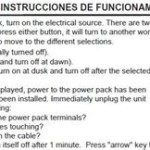Troubleshooting Outdoor LED Light Sensor Not Working
Outdoor LED light sensors are essential for automating your outdoor lighting, ensuring they turn on at dusk and off at dawn. However, when these sensors malfunction, it can be frustrating and inconvenient. Here are the common reasons why your outdoor LED light sensor may not be working and how to troubleshoot them:
1. Sensor Malfunction
The sensor itself may have failed or become damaged due to exposure to extreme weather conditions or physical impact. Replace the sensor with a new one to resolve the issue.
2. Incorrect Installation
Ensure the sensor is properly installed and aligned towards the light source. Check if the sensor is loose, dirty, or obstructed, as this can affect its ability to detect light.
3. Power Issues
Verify that the sensor is receiving power by checking the wiring connections and ensuring the circuit breaker or fuse is not tripped. If necessary, replace the wiring or reset the circuit breaker.
4. Light Pollution
Excessive light from other sources, such as streetlights or nearby buildings, can interfere with the sensor's operation. Relocate the sensor to an area with less light pollution or install a hood or shield to minimize external light interference.
5. Dusk-to-Dawn Setting
Check if the light sensor has a dusk-to-dawn setting and ensure it is activated. This setting allows the sensor to differentiate between day and night, triggering the lights accordingly.
6. Photocell Adjustment
Some sensors have an adjustable photocell that determines the light level at which the lights turn on and off. Adjust the photocell to the desired sensitivity level to ensure it detects the appropriate amount of light.
7. Incorrect Wiring
Verify that the sensor is correctly wired according to the manufacturer's instructions. Double-check the color-coding of the wires and make sure they are securely connected to the terminals.
8. Faulty Light Fixture
Although less likely, the light fixture itself could be faulty, preventing the sensor from properly operating the lights. Inspect the fixture for any loose connections or damaged components.
9. Software Updates
For sensors with advanced features, ensure that the software is up to date. Software updates may include bug fixes or improvements that can resolve sensor issues.
10. Reset the Sensor
If none of the above solutions resolve the issue, try resetting the sensor by following the manufacturer's instructions. This process may involve removing the sensor from its housing and reattaching it.
By following these troubleshooting steps, you can effectively diagnose and resolve the issue with your outdoor LED light sensor. Remember to check the warranty of the sensor and contact the manufacturer for support if necessary.

How To Reset A Motion Sensor Light Local Electrical Group

Here S Why Your Motion Sensor Lights Aren T Turning On Us Electric

How To Troubleshoot Motion Detector Lights Solutions For Every Problem

How To Troubleshoot Motion Detector Lights Solutions For Every Problem

Motion Sensor Lights Tips To Reset Detector

Langton Outdoor Led 10 Watt Pir Flood Light Litecraft

The Best Outdoor Motion Sensor Lights In 2024 Popular Science

12w Pir Motion Sensor Led Light Bulb E27 Ip42 Outdoor Lighting Human Induction Wall Lamp Dusk To Dawn Night Porch Bubble Ball China Bulbs Camping

A Short Guide To Fixing And Replacing Faulty Motion Sensor Lights

Design Led Outdoor Lamp With Motion Sensor 20w 1600lm Ip54 Waterproof Black Lf60 20 P B Elro
Related Posts