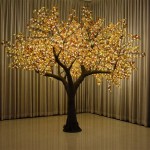How to Set Outdoor Timer Switch
In this guide, we will walk you through the essential steps on how to set an outdoor timer switch, enabling you to automate and optimize your outdoor lighting and other electrical devices. By following these instructions carefully, you can effectively manage your outdoor spaces with convenience and efficiency.
Step 1: Gather Necessary Materials
To get started, you will need the following materials:
- Outdoor timer switch
- Screwdriver (usually Phillips head)
- Wire strippers or utility knife
Ensure that you have the correct timer switch for your intended application, considering the wattage and voltage requirements of your outdoor devices.
Step 2: Safety Precautions
Before you begin, it is crucial to take safety precautions:
- Turn off the power at the breaker panel or fuse box.
- Double-check that the power is off using a voltage tester.
Do not attempt any electrical work while the power is on, as it poses a significant safety hazard.
Step 3: Wiring the Timer Switch
Follow these steps to wire the timer switch:
- Locate the electrical wires coming from your outdoor fixture or device. There will be three wires: black (hot), white (neutral), and green (ground).
- Strip about 1/2 inch of insulation from the ends of the wires using wire strippers or a utility knife.
- Connect the black wire from the timer switch to the black wire from the fixture or device. Twist the wires together and secure them with a wire nut.
- Connect the white wire from the timer switch to the white wire from the fixture or device in the same manner.
- Connect the green wire from the timer switch to the green wire from the fixture or device, again using a wire nut.
Step 4: Mounting the Timer Switch
Once the wiring is complete, you can mount the timer switch in the desired location:
- Choose a location that is protected from direct sunlight and moisture.
- Use the provided screws and screwdriver to secure the timer switch to the mounting surface.
- Ensure that the timer switch is securely mounted and will not come loose.
Step 5: Programming the Timer Switch
Now, it's time to program the timer switch:
- Locate the dial or buttons on the timer switch that allow you to set the on and off times.
- Depending on the type of timer switch you have, you may need to press a button or turn a dial to set the current time.
- Set the "ON" time by rotating the dial or pressing the corresponding button to the desired start time.
- Set the "OFF" time in the same manner, aligning it with the desired end time.
Double-check the timer settings to ensure they are correct before activating the switch.
Step 6: Powering On and Testing
Once you have programmed the timer, turn the power back on at the breaker panel or fuse box.
Observe the outdoor device or fixture to ensure it turns on and off at the scheduled times. If it does not operate as expected, recheck the wiring and programming.
Conclusion
Congratulations on successfully setting your outdoor timer switch! By following these steps, you can now automate your outdoor lighting or electrical devices, providing convenience, energy savings, and improved security.
Remember to periodically check the timer switch and adjust the settings as needed to optimize its performance and ensure it continues to operate as intended.

How To Set A Plug Timer Mechanical Digital Switches

How To Set A Plug Timer Mechanical Digital Switches

A Complete Guide To Light Switch Timers

How To Install A Timer Switch In Outdoor Lighting Doityourself Com

Defiant 15 Amp In Wall 3 Way Daylight Adjusting Digital Timer Switch With Terminals White 32648 The Home Depot

What Is A Timer Switch Definition Types

In Wall Digital Timer Tm 097 How To Set Up The Programs

Outdoor Timer 24 Hour Mechanical Switch Heavy Duty Water Resistance With 2 Grounded Etl Listed Black Com

Power Gear Outdoor Yard Stake Mechanical Timer With 6 Grounded S In Green 64759 The Home Depot

Timer Outdoor Kasonic 24 Hour Mechanical Switch Heavy Duty Water Resistance With 2 Grounded Etl Listed Black Com