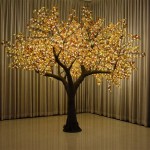How to Reset an Outdoor Motion Detector Light Bulb
Maintaining a well-lit outdoor space is paramount for both safety and aesthetics. Motion detector light bulbs play a crucial role in enhancing security and convenience. However, when these bulbs malfunction or exhibit erratic behavior, resetting them becomes necessary to restore optimal functionality. Here's a comprehensive guide on how to reset an outdoor motion detector light bulb, ensuring a hassle-free process:
Identify the Problem
Before attempting a reset, it's essential to pinpoint the underlying issue. Common problems associated with motion detector light bulbs include:
- No response to motion
- Constant illumination
- Intermittent flickering
Identifying the specific issue will aid in selecting the appropriate reset method.
Power Cycle the Light Bulb
The simplest and most effective reset method involves power cycling the light bulb. To do this:
- Locate the circuit breaker or fuse box controlling the outdoor light.
- Turn off the power supply to the light.
- Wait for a few minutes to discharge any residual electricity.
- Turn the power back on.
This process effectively resets the light bulb and its motion detector.
Adjust the Sensitivity Settings
Motion detector light bulbs often feature adjustable sensitivity settings. If the bulb is not responding to motion or staying on for too long, adjusting the sensitivity can resolve the issue. To adjust the sensitivity:
- Locate the sensitivity adjustment dial or knob on the light bulb's base.
- Turn the dial to increase or decrease the sensitivity.
- Test the light bulb's response to motion to ensure optimal settings.
Check the Bulb's Orientation
Incorrect orientation of the light bulb can affect its performance. Ensure that the bulb's motion detector is facing the desired direction of motion. Reorienting the bulb may solve any issues with motion detection.
Inspect the Sensor Lens
Dirt, debris, or obstructions can block the motion sensor lens, hindering its ability to detect motion. Regularly clean the lens using a soft cloth or compressed air to maintain optimal performance.
Replace the Bulb
In some cases, the light bulb may have reached the end of its lifespan or have developed an internal fault. Replacing the bulb with a new one will resolve any persistent issues. Ensure that the replacement bulb is compatible with the light fixture and has the desired motion detection features.
Troubleshooting Additional Issues
If the reset methods mentioned above do not resolve the problem, there may be underlying electrical or wiring issues. Consult a qualified electrician for further troubleshooting and repairs.
By following these steps, you can effectively reset an outdoor motion detector light bulb, restoring its functionality and ensuring a safe and well-lit outdoor environment.

Motion Sensor Lights Tips To Reset Detector

How To Reset Outdoor Motion Sensor Lights Electronicshub

How To Reset Your Outdoor Motion Sensors And Get Them Working Again In No Time

How To Reset A Motion Sensor Light Lighting And Ceiling Fans The Home Depot

How To Reset Outdoor Motion Sensor Lights Step By Krm Light

How To Reset A Motion Sensor Light The Home Depot

How To Reset A Motion Sensor Light Local Electrical Group

How To Reset Your Outdoor Motion Sensors And Get Them Working Again In No Time

How To Reset A Motion Sensor Light Lighting And Ceiling Fans The Home Depot

How To Troubleshoot Motion Detector Lights Solutions For Every Problem