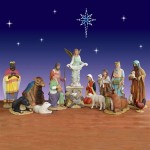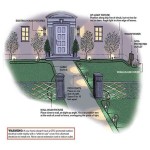How to Put a Timer on Outdoor Lights
Outdoor lighting is a great way to add security and curb appeal to your home. But what if you could automate your outdoor lighting so that you don't have to worry about turning it on and off every day? With a timer, you can set your outdoor lights to turn on at dusk and off at dawn, or any other time you choose.
There are several different types of timers available, so you can choose one that best fits your needs. Some timers are simple to use, while others offer more advanced features, such as the ability to control multiple lights or to set different schedules for different days of the week.
Once you have chosen a timer, you will need to install it. This is a relatively simple process, but it is important to follow the manufacturer's instructions carefully.
Once the timer is installed, you can set the times when you want your outdoor lights to turn on and off. You can also adjust the settings as needed.
Here are some of the benefits of using a timer on your outdoor lights:
- Convenience: You don't have to worry about turning your outdoor lights on and off every day.
- Security: A well-lit home is less likely to be targeted by burglars.
- Curb appeal: Outdoor lighting can make your home look more inviting.
- Energy efficiency: A timer can help you save energy by turning off your outdoor lights when they are not needed.
If you are looking for a way to make your outdoor lighting more convenient, secure, and energy-efficient, then a timer is a great option.
Types of Timers
There are several different types of timers available, so you can choose one that best fits your needs. Here are some of the most common types of timers:
- Mechanical timers: These are the simplest type of timer and are relatively inexpensive. They work by using a clock mechanism to turn your lights on and off at set times.
- Digital timers: These timers offer more advanced features than mechanical timers, such as the ability to set multiple schedules and to control multiple lights. They are also more precise than mechanical timers.
- Photocell timers: These timers use a light sensor to turn your lights on at dusk and off at dawn. They are a great option if you want to automate your outdoor lighting without having to set a schedule.
- Smart timers: These timers can be controlled with a smartphone app or voice assistant. They offer the most advanced features, such as the ability to create custom schedules, to control your lights remotely, and to receive notifications when your lights are turned on or off.
How to Choose a Timer
When choosing a timer, there are a few things to consider:
- The type of light fixtures you have: Some timers are only compatible with certain types of light fixtures. Make sure to check the compatibility of the timer before you purchase it.
- The number of lights you want to control: Some timers can only control a single light fixture, while others can control multiple lights. Choose a timer that can handle the number of lights you want to control.
- The features you want: Some timers offer more advanced features than others. Consider the features that you want before you purchase a timer.
- The price: Timers range in price from a few dollars to over $100. Choose a timer that fits your budget.
How to Install a Timer
Once you have chosen a timer, you will need to install it. This is a relatively simple process, but it is important to follow the manufacturer's instructions carefully.
- Turn off the power to the light fixture.
- Remove the faceplate of the light fixture.
- Connect the timer to the wires of the light fixture.
- Replace the faceplate of the light fixture.
- Turn on the power to the light fixture.
- Set the timer to the desired times.
Troubleshooting
If you are having trouble with your timer, here are a few things to check:
- Make sure that the timer is properly installed.
- Make sure that the timer is compatible with your light fixtures.
- Make sure that the timer is set to the correct times.
- Make sure that the batteries in the timer are fresh.
- If you are still having trouble, you may need to contact the manufacturer of the timer.

How To Put Outdoor Lights On A Timer Electronicshub

Can You Put Outdoor Lights On A Timer Sorta Techy

3 Easy Ways To Use A Light Timer Wikihow

How To Use A Timer Switch For Lights

Easy To Install Programmable Timer The Lady Diy

Turn Your Outdoor Lights On Off Automatically

3 Easy Automatic Porch Light Timers

How To Use A Timer Switch For Lights

Mastering Outdoor Lighting A Step By Guide To Setting Up And Usi Govee

Programming Your Mechanical Timer