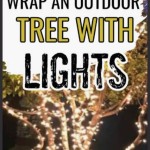How to Control Outdoor Lights with Your Phone
Controlling outdoor lights with your phone offers convenience, security, and energy efficiency. This technology allows you to remotely manage your lighting from anywhere, anytime. Whether you need to turn on lights for security while away, adjust brightness based on time of day, or create a welcoming ambiance for guests, smart lighting solutions provide a seamless and customizable experience. This article will guide you through the process of connecting your outdoor lights to your phone and delving into the advantages and considerations of this technology.
Choosing the Right Smart Lighting System
The first step towards controlling outdoor lights with your phone is selecting the right system. The market offers a wide array of options, each with unique features and compatibility. Consider the following factors when deciding:
Type of Lights: Determine whether you need to replace existing fixtures with smart bulbs or opt for a dedicated smart lighting system. Smart bulbs are compatible with existing fixtures, while dedicated systems require replacement.
Compatibility: Ensure the chosen system is compatible with your existing smart home ecosystem. Many systems work with popular platforms like Amazon Alexa, Google Assistant, and Apple HomeKit.
Features: Look for features like dimming, color temperature adjustment, scheduling, and integration with other smart home devices.
Budget: Smart lighting systems vary in price depending on the features and brand. Consider your budget and prioritize the features that best align with your needs.
Setting Up Your Smart Lighting System
Once you have chosen a system, the setup process usually involves the following steps:
1. Download the App: Download the dedicated app for your chosen smart lighting system. This app provides control over your lights and allows for customization of settings.
2. Connect to Wi-Fi: Many systems require a direct connection to your home Wi-Fi network. Follow the app's instructions to connect your lighting hub (if applicable) or individual bulbs to your network. Some systems offer Bluetooth options for local control.
3. Install and Configure: Install the smart bulbs or fixtures in your existing outdoor light fixtures. Replace traditional bulbs with compatible smart bulbs or install dedicated smart fixtures. Configure the system within the app to create schedules, set up automations, and customize your lighting preferences.
Advantages of Controlling Outdoor Lights with Your Phone
Controlling your outdoor lights with your phone offers several advantages:
Convenience: You can easily manage your lights from your smartphone, regardless of your location. This allows you to turn lights on and off, adjust brightness, and create schedules from anywhere, making your home more secure and comfortable.
Security: Using smart lighting can deter potential intruders. Scheduling lights to turn on and off at various times creates the illusion of an occupied home, even when you are away. You can also control lights from your phone if you sense an intrusion, providing an additional layer of security.
Energy Efficiency: Smart lights allow you to set schedules and automations to turn lights on and off based on time of day or motion detection. This helps reduce energy consumption, saving money on your electricity bills.
Aesthetic Control: Smart lighting systems often offer features like dimming and color temperature adjustment. You can set different lighting moods for various occasions, whether it's a cozy evening atmosphere or bright illumination for outdoor activities.
Integration with Other Devices: Many smart lighting systems integrate with other smart home devices like security cameras, doorbells, and thermostats. This allows you to create seamless automation scenarios, making your home more intelligent and efficient.
While controlling outdoor lights with your phone provides numerous benefits, it's essential to consider the potential downsides:
Security Concerns: Like any internet-connected device, smart lights are susceptible to cybersecurity threats. Ensure your system has strong security measures and regularly update the firmware to protect your data and privacy.
Technical Support: Some systems can be complex to set up and configure. Ensure you have the technical knowledge or support to troubleshoot potential issues. If you encounter difficulties, consult the manufacturer's documentation or contact customer support for assistance.
Connectivity Issues: Smart lighting relies on a reliable internet connection. Intermittent connection problems can affect your ability to control the lights. Ensure your internet connection is strong and stable for seamless operation.
Compatibility: Ensure your chosen system is compatible with the devices you plan to use it with. Different systems have various compatibility levels and support for other platforms.

How To Automate Outdoor Lighting With Ajax Systems Support

Outdoor Lighting Smart Home Brilliant

Everything You Need To Know About Smart Outdoor Lights

Everything You Need To Know About Smart Outdoor Lights

Z App Control Waterproof Solar Spot Lights Outdoor Com

Hampton Bay 10 Watt Equivalent Low Voltage Black Led Outdoor Spotlight With Smart App Control 1 Pack Powered By Hubspace L08557 Bk The Home Depot

The 3 Best Smart Outdoor Lights For Backyards Of 2024 Reviews By Wirecutter

Lumary 56ft Smart Landscape Lights Waterproof Rgbai Color Changing Spotlight Wifi App Control Low Voltage Lighting Outdoor Light For Patio Garden Yard Pathway 1 6 Pack Com

Hampton Bay 10 Watt Equivalent Low Voltage Black Led Outdoor Spotlight With Smart App Control 1 Pack Powered By Hubspace L08557 Bk The Home Depot

Lumary Rgbai Outdoor Lights Advanced Design Multi Control Durable