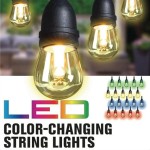How to Add Motion Sensor Outdoor Light
Motion sensor lights are a great way to improve the security of your home and make it more convenient to come and go at night. They can also help you save energy by only turning on when they detect motion. Installing a motion sensor light is a relatively simple project that can be completed in a few hours.
What You'll Need
- Motion sensor light fixture
- Electrical wire
- Wire nuts
- Screwdriver
- Drill
- Ladder
Step 1: Choose a Location
The first step is to choose a location for your motion sensor light. The best location is one that is near an area where you want to be able to see, such as a driveway, walkway, or patio. You'll also want to make sure that the location is within reach of an electrical outlet.
Step 2: Install the Mounting Bracket
Once you've chosen a location, you'll need to install the mounting bracket for the motion sensor light. The mounting bracket will typically come with screws or bolts. Use a drill to create pilot holes for the screws or bolts, and then drive them into the wall or ceiling.
Step 3: Wire the Motion Sensor Light
Next, you'll need to wire the motion sensor light. The wiring diagram will typically be included in the instructions that came with the light. Connect the black wire from the light to the black wire from the electrical outlet. Connect the white wire from the light to the white wire from the electrical outlet. And connect the green or bare copper wire from the light to the green or bare copper wire from the electrical outlet.
Step 4: Mount the Motion Sensor Light
Once the light is wired, you can mount it on the mounting bracket. The light will typically come with screws or bolts for mounting. Use a screwdriver to drive the screws or bolts into the mounting bracket.
Step 5: Adjust the Motion Sensor
Once the light is mounted, you can adjust the motion sensor. The motion sensor will typically have a range of adjustment for the sensitivity and the time that the light stays on. Adjust the motion sensor to your desired settings.
Step 6: Test the Motion Sensor Light
Once the motion sensor light is installed and adjusted, you can test it to make sure that it's working properly. Walk in front of the sensor and the light should turn on. If the light doesn't turn on, check the wiring and make sure that the motion sensor is adjusted properly.
Tips
- When choosing a motion sensor light, be sure to select one that is rated for outdoor use.
- Place the motion sensor light in an area where it will be able to detect movement from the desired direction.
- Adjust the sensitivity of the motion sensor so that it will only turn on when it detects movement from people or animals, not from wind or other objects.
- Test the motion sensor light regularly to make sure that it is working properly.

Can You Add Motion Sensors To Existing Outdoor Lights Led Lighting Info

How To Add Motion Sensor Outdoor Lights With Or Function Doityourself Com Community Forums

How To Wire Motion Sensor Occupancy Sensors

Can You Add Motion Sensors To Existing Outdoor Lights Led Lighting Info

Can You Add Motion Sensors To Existing Outdoor Lights Led Lighting Info

How To Wire Motion Sensor Occupancy Sensors

Can You Add Motion Sensors To Existing Outdoor Lights Local Electrical Group

How To Add Motion Sensor Outdoor Lights With Or Function Doityourself Com Community Forums

How To Install An Outdoor Motion Sensor Light With Pictures

Installing A Remote Motion Detector For Lighting Diy
Related Posts